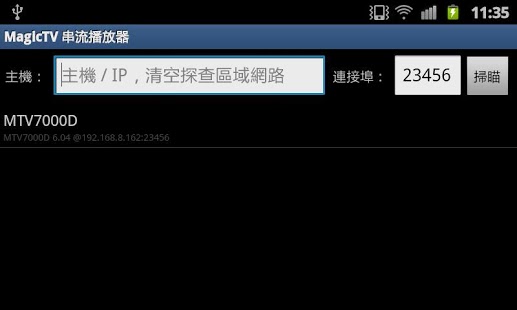MagicTV Streaming Player Free 3.0
Free Version
Publisher Description
This is the first client that is able to watch remote streaming from MagicTV 7000/8000 series.
* NOTE: No need to try if your device is 3000/4000/5000 series, as it doesn't support streaming function
Most functions from official client are available:
- Probe of devices from local LAN, so no IP entering required
- Manual input of IP address and port to connect to devices that is exposed to Internet
- List of current programmes in all channels and switching channel
- Changing streaming quality
- List of recorded programmes
This free version has the following limitations:
- Continuous viewing is limited to 1 hour
- AD displayed after 2 minutes of playing
- Unable to use external player to play streaming
This application uses the Vitamio library for playing video.
Note that you should have a relatively high-end device (at least ARMv7 with 1GHz) to get a satisfactory result.
* Full version users can now download desktop streaming control client for one MagicTV device. *
For instructions on mapping the MagicTV port to Internet, please refer to http://goo.gl/gSEFC
About MagicTV Streaming Player Free
MagicTV Streaming Player Free is a free app for Android published in the Video Tools list of apps, part of Audio & Multimedia.
The company that develops MagicTV Streaming Player Free is Studio KUMA. The latest version released by its developer is 3.0. This app was rated by 1 users of our site and has an average rating of 4.0.
To install MagicTV Streaming Player Free on your Android device, just click the green Continue To App button above to start the installation process. The app is listed on our website since 2015-01-12 and was downloaded 79 times. We have already checked if the download link is safe, however for your own protection we recommend that you scan the downloaded app with your antivirus. Your antivirus may detect the MagicTV Streaming Player Free as malware as malware if the download link to com.studiokuma.magictv.android_free is broken.
How to install MagicTV Streaming Player Free on your Android device:
- Click on the Continue To App button on our website. This will redirect you to Google Play.
- Once the MagicTV Streaming Player Free is shown in the Google Play listing of your Android device, you can start its download and installation. Tap on the Install button located below the search bar and to the right of the app icon.
- A pop-up window with the permissions required by MagicTV Streaming Player Free will be shown. Click on Accept to continue the process.
- MagicTV Streaming Player Free will be downloaded onto your device, displaying a progress. Once the download completes, the installation will start and you'll get a notification after the installation is finished.